
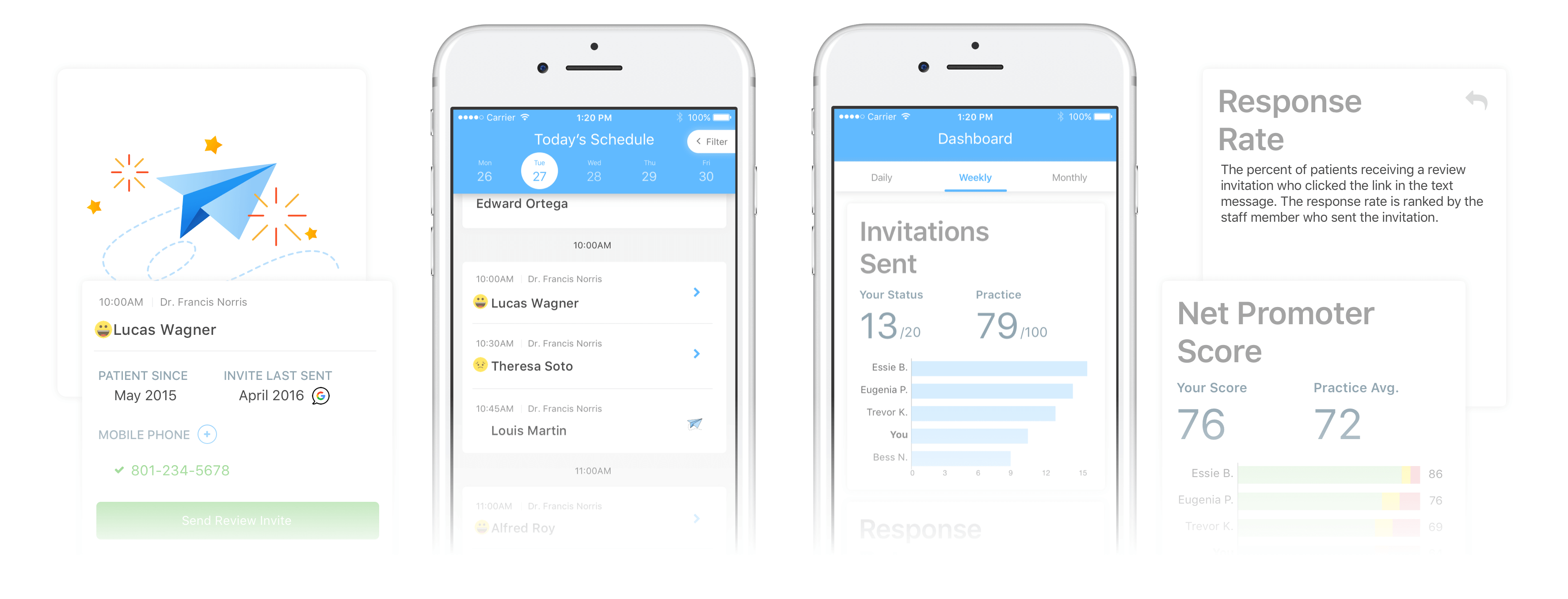
SR Smart Reviews
Help your practice get reviews from the right patients in the right places
Project Length: Jan 2017 - Current
The goal of this project is to redesign the current review management workflow in the Solutionreach Platform to help practices around the states getting more online reviews.
Problem Framing
Online reviews are critical to the new patient acquisition. About 80 percent of prospective patients are using online reviews as their first step in finding a new provider. To help practices improve their online presence, Solutionreach(SR) launched Review Management around 2010 and it has been a core function since then. It automatically sends review invitation email to patients after their appointments and presents patient reviews on a prebuilt site powered by SR.
However, this feature at 2016, it doesn’t work out as we expect it would be. Small percentage of patients are actually clicking on the email invitation link and the prebuilt review site has a poor visibility(shows up on 2nd/3rd page in google search result) that can’t help SEO at all. Many features were less effective and outdated compared to other new upcoming review management tools.
Current Solution: Review Invitation Process


To better understand the problem, we did interviews with both current customers and KOLs, dug into support tickets and user feedbacks, and conducted research on other review managing tools in the market.


Here are the problems we identified:
- Practices have zero control over the review acquisition and management. They want to involve more in the process.
- Patients have to go thru a complex path to get to the final step - leaving reviews online. The drop rate goes higher and higher in each step.
- Internal feedback is no doubt important, but practices are expecting this feature to bring online reviews.
We hope that by cutting the redundant steps in the current workflow and point patients directly to the online review page, we can relieve them of the burden and increase the completion rate.


My Role
As the only designer on the Smart Reviews team, my responsibility is to oversee products from research to conception until launch with product manager, UX researcher and engineers throughout the entire product lifecycle. Design tasks include discovering user needs, delivering new mobile app, iterating on existing platform and exploring future directions.

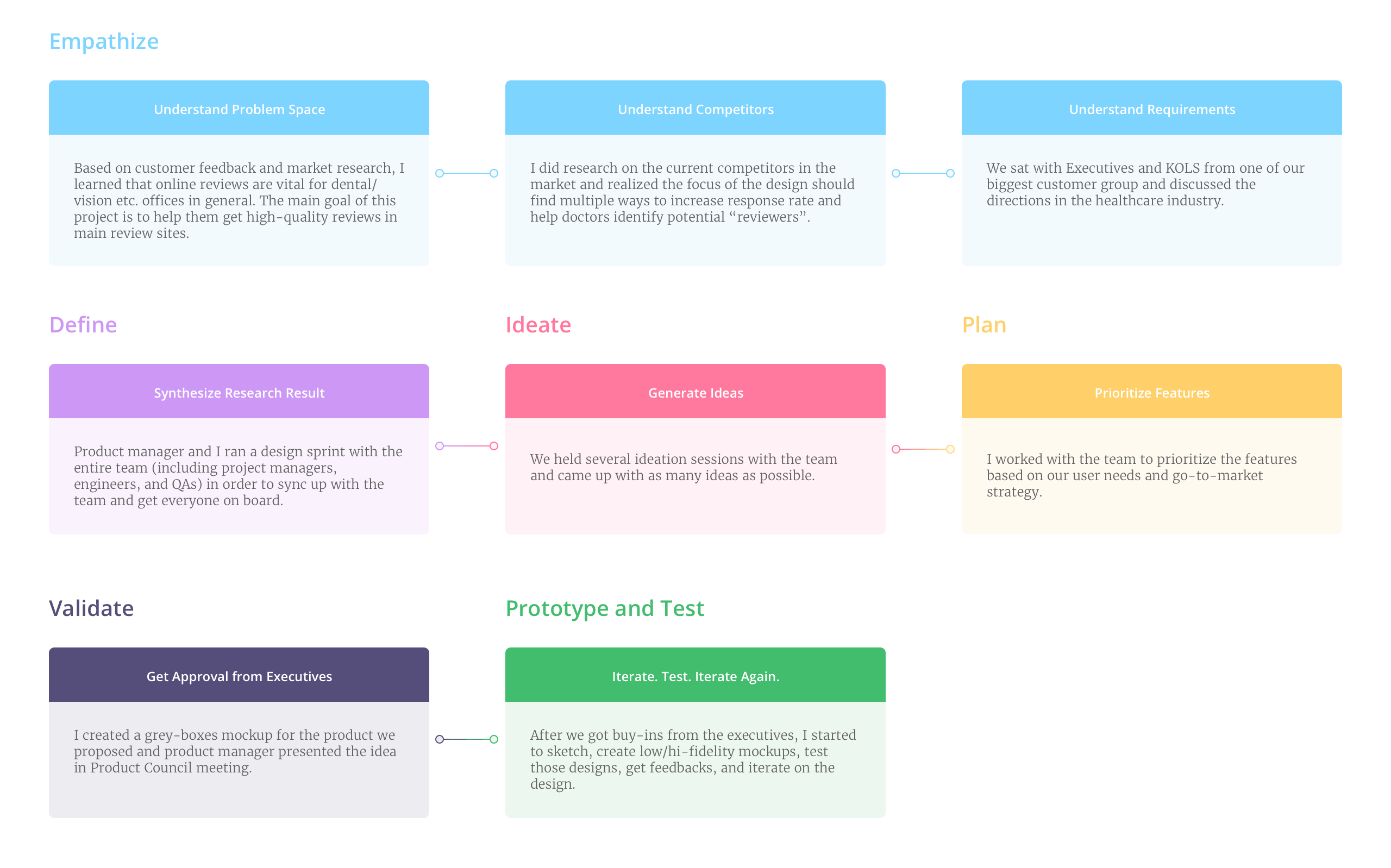
Design Process

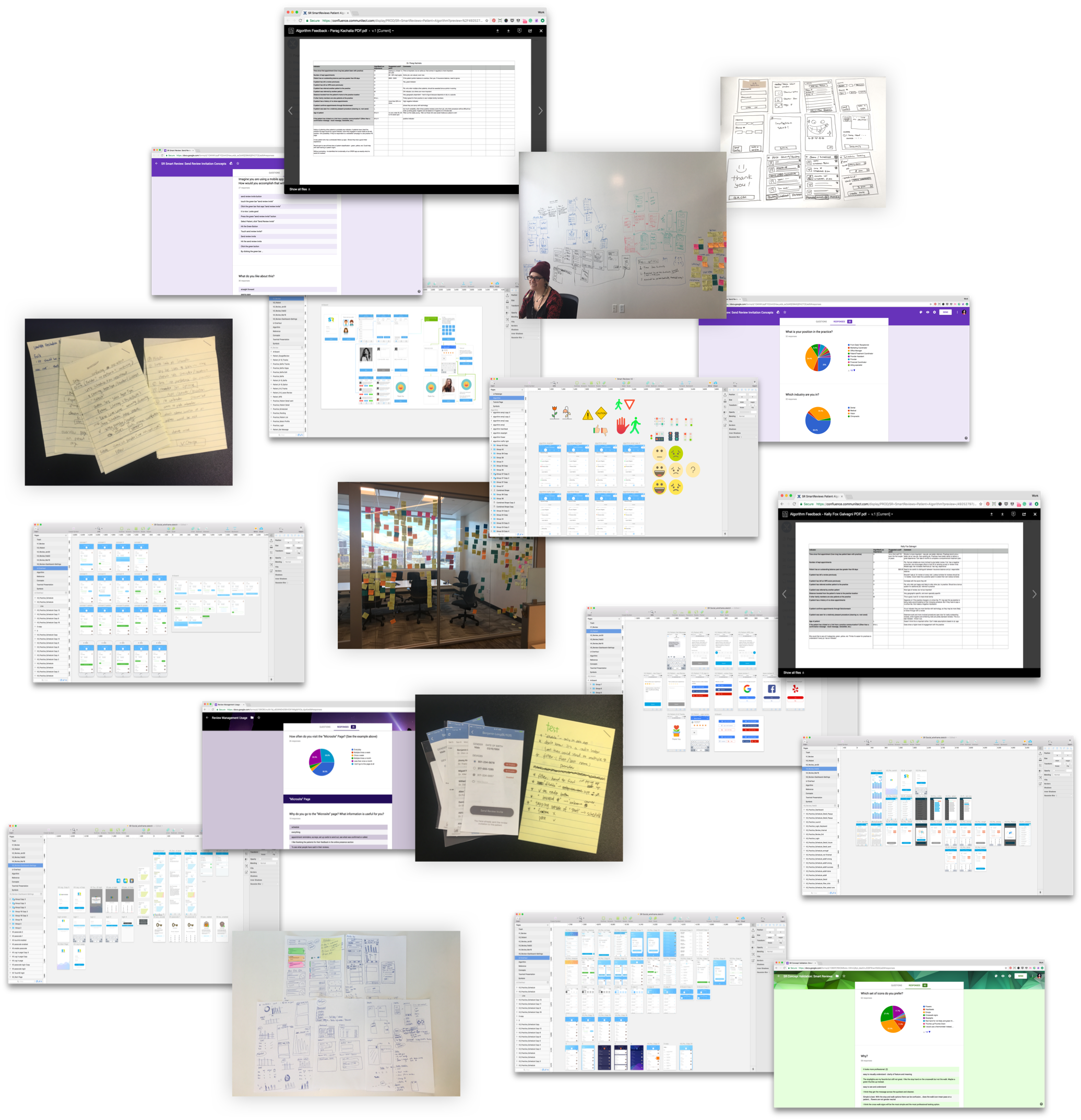
Success Metrics
The success of this project will be measured by:


SR Smart Reviews
Research shows that if patients have a good experience during the appointment, they will be more likely to agree to leave a review online if the doctor asks. Since SR platform is always seen as a "set up then leave" tool that only admin user has the access to, we built a mobile app that is integrated with offices schedule so every member of the practice can carry it with them during the day and invite patients to leave a review during or right after their appointments.
We switched the review invitation from email to text message since data shows text is more likely to be opened and responded to than email.
Also, we developed an algorithm that tells doctors which patients are more likely to leave a positive review so they can be selective about who to send review invitation to in order to get good quality reviews on Google, Yelp or Facebook.
Overall Look and Feel

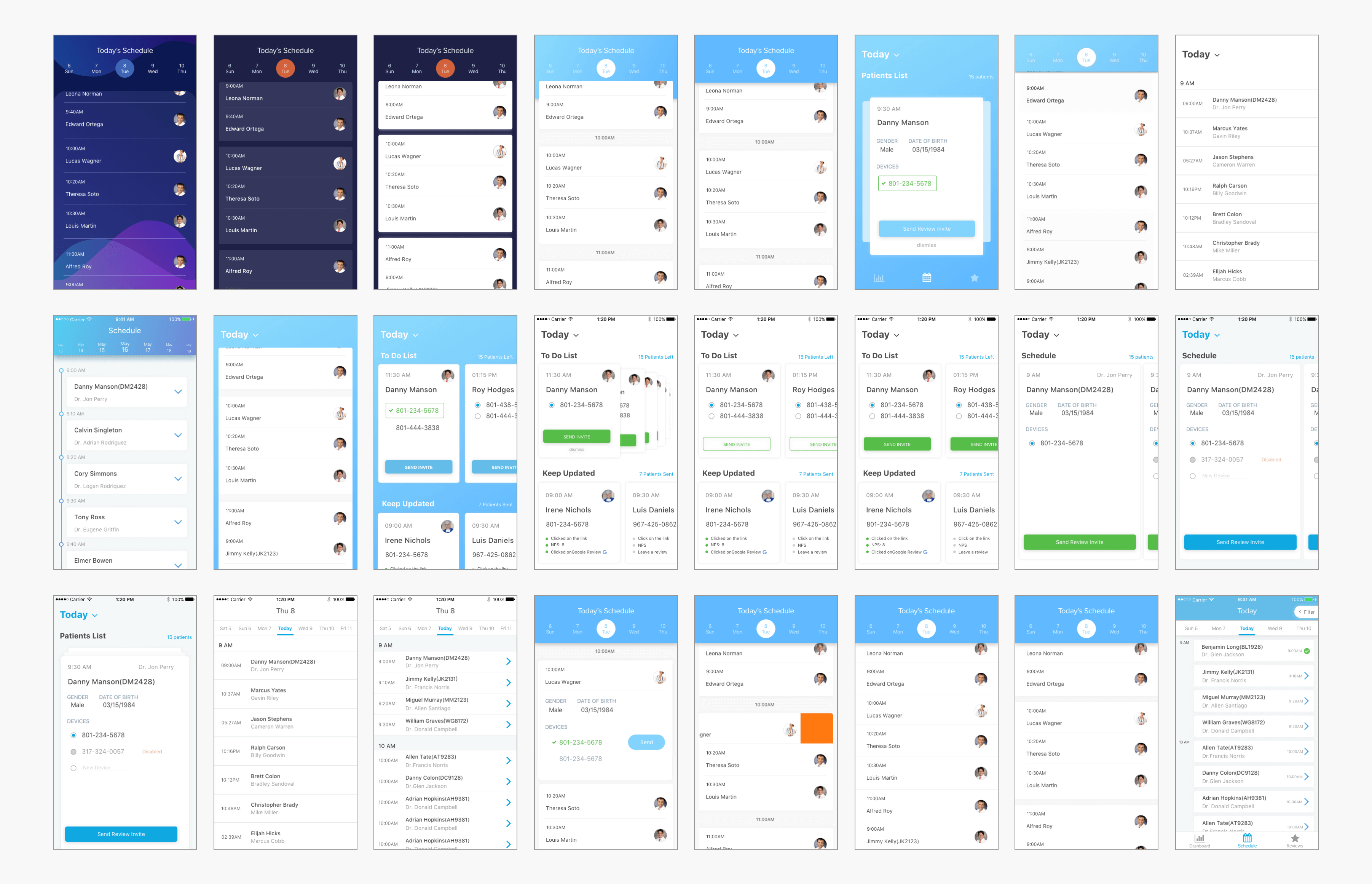
Send Review Invites
Even though doctors can easily find the right patient in the calendar view and send the invite from there, opening the app every 30 minutes, finding the patient, choosing the right phone number and hitting the "send" button 20 times a day can be hideous.
I came up with 12 concepts on how to send review invites and did a survey to test if they are easy to understand and fun to use.

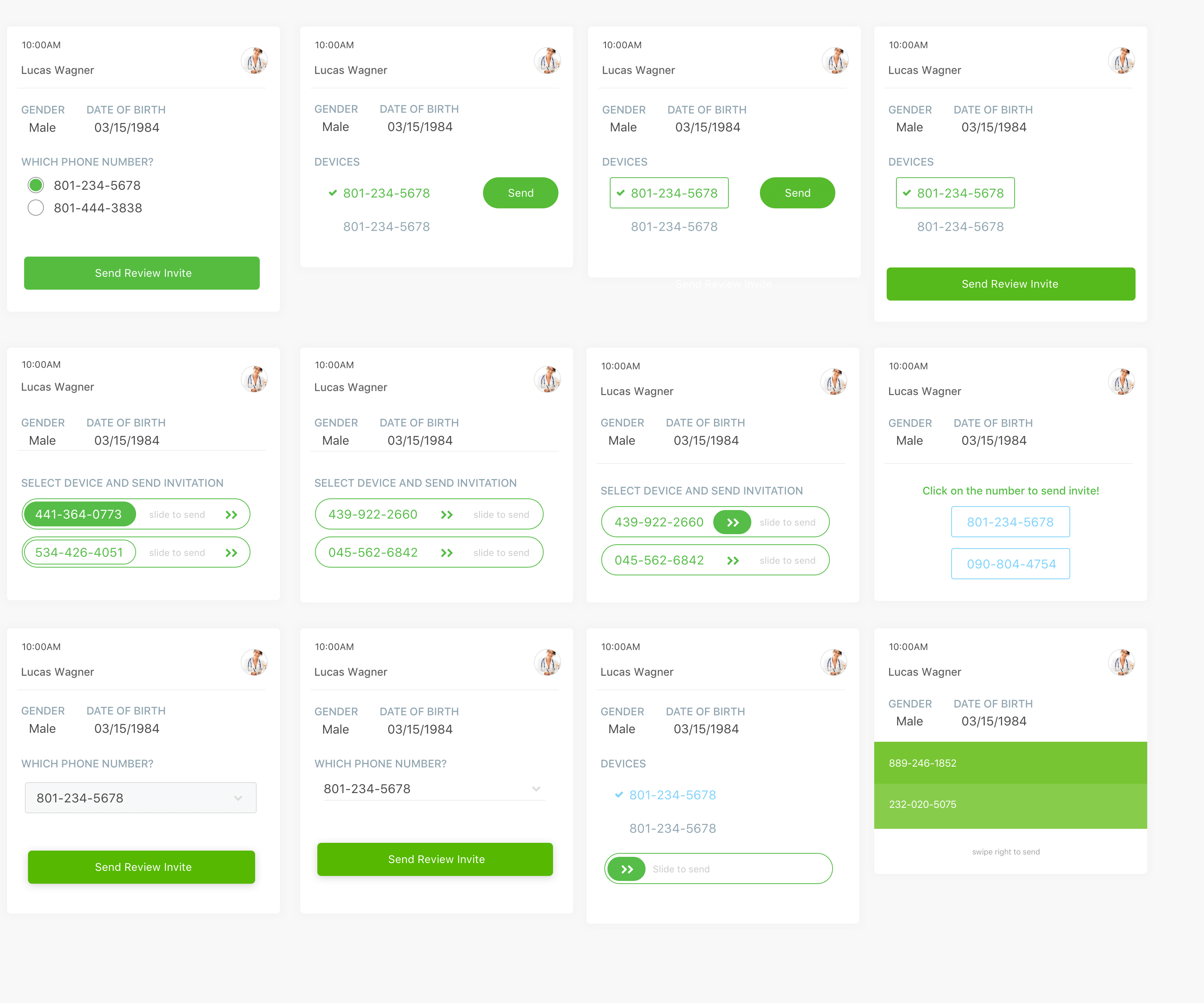
Algorithm Indicator
To communicate the algorithm to doctors to let them know if the patient is likely to leave a positive or negative review, I came up with 11 algorithm indicators. Based on the research, the key rules for indicators are 1. easy to understand; 2.subtle design; 3.not only dependent on color.


Paywall
SR spends a lot of money on maintaining a reward winning customer service team to onboard new customers and teach them how to use our product. It's a design problem: our product should be intuitive enough that users can figure it out by themselves. In order to relieve the load for our CS team, I create a self-serving process that allows customers to buy SR Smart Reviews and set it up on their own.

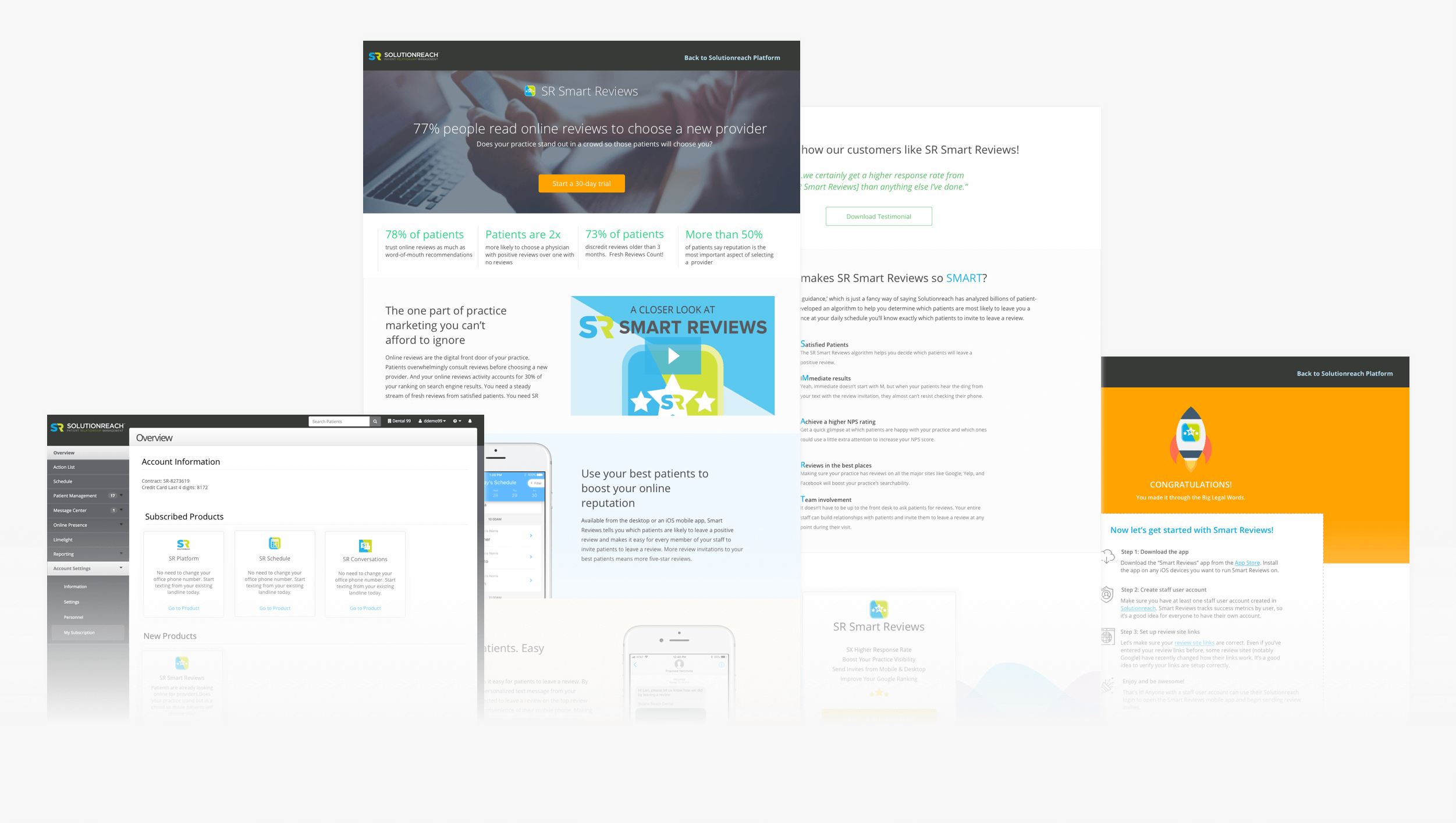
Design for a Vision
One Year: A Look-Back
Overall
We gained 2000+ offices within the first few months after we launched the Smart Review app and the equivalent features in the platform. It seemed that practices value the importance of online reviews and they buy into our idea. However, it didn’t take too long for us to find out that the sales take a nosedive and the churn rate is embarrassingly high.
We need to find out WHY.

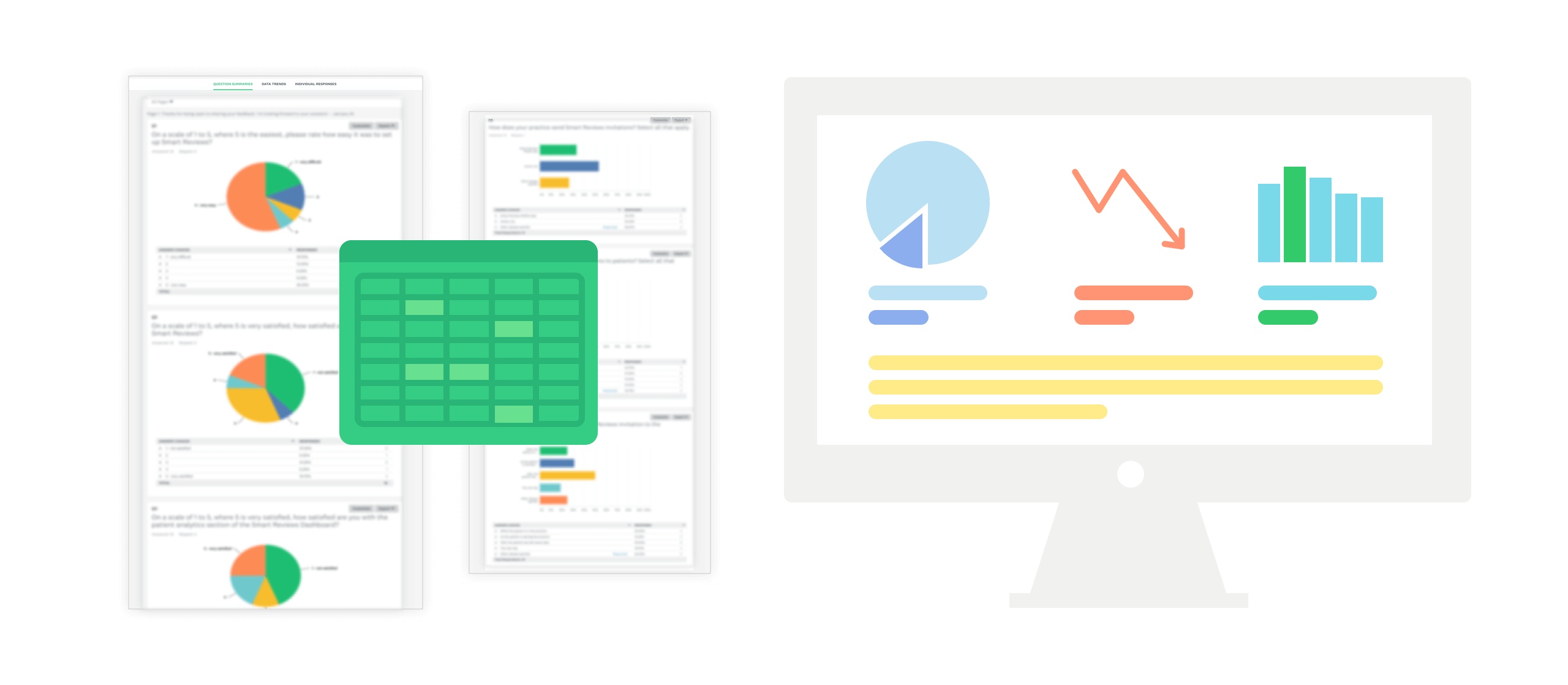
User Engagement and Retention: We try to track user behavior. We use Pendo to see how many users drop off in the process of sign up, dig into heavy Excel files to learn if there are any relation between certain user behavior and the end result.

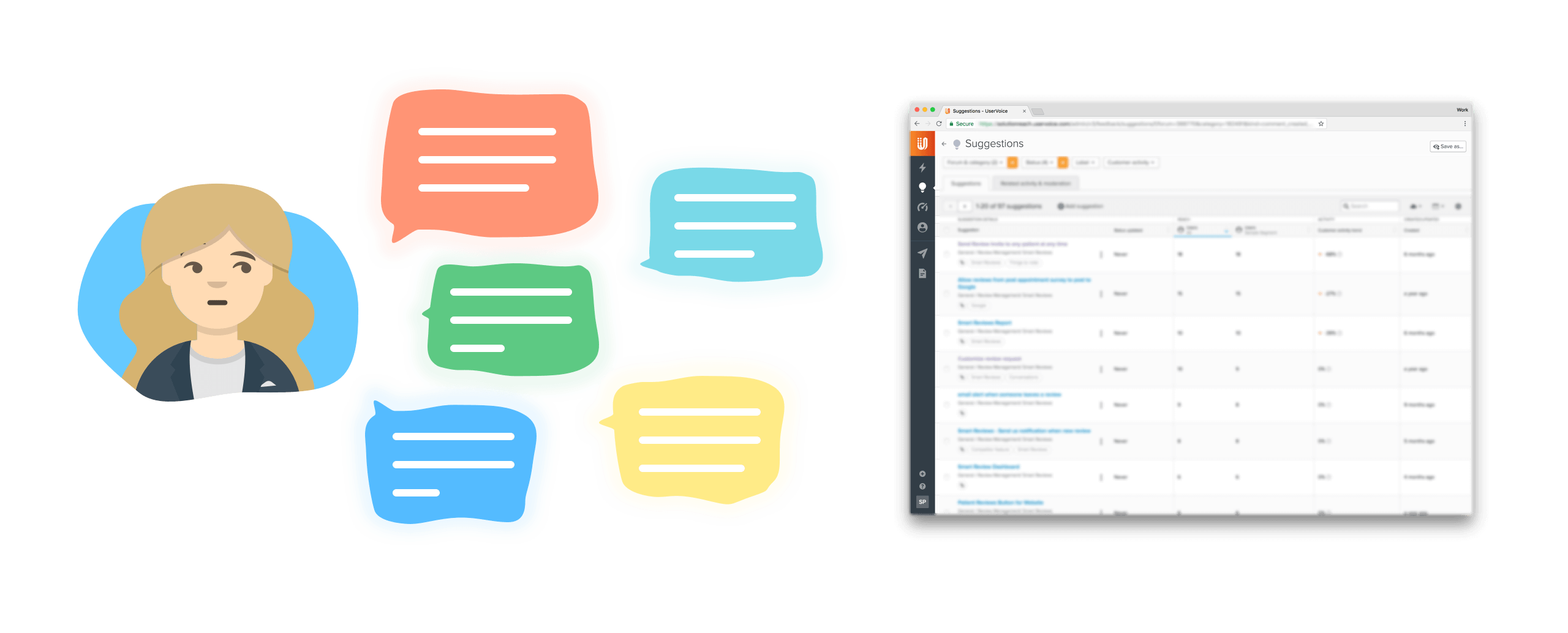
User Feedback: We want to know how our customers are using the product. We set up a communication channel with the support team, analyze feedbacks from UserVoice, and call both customers who are heavy users and who are canceling.
Improvement since Release
After digging into the user data and talking to our customers, we think we found the missing pieces of the puzzle.

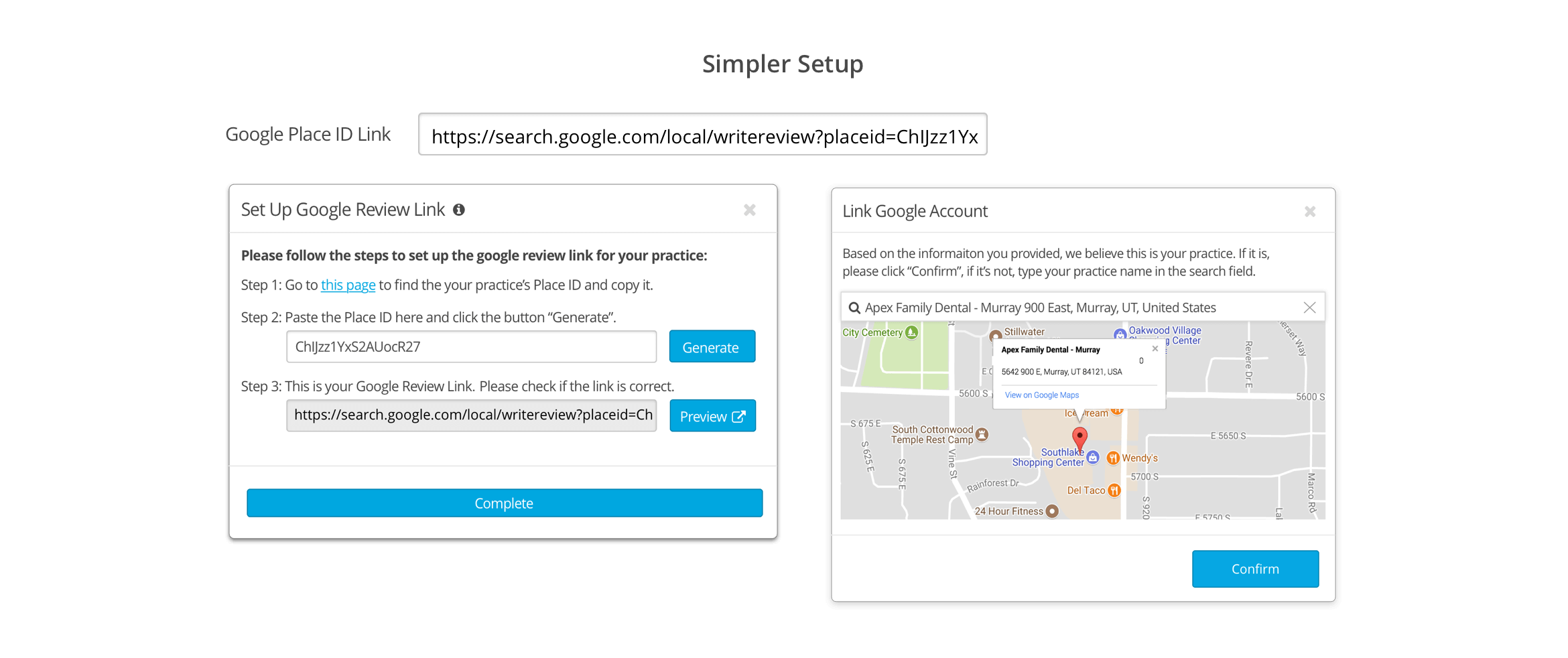

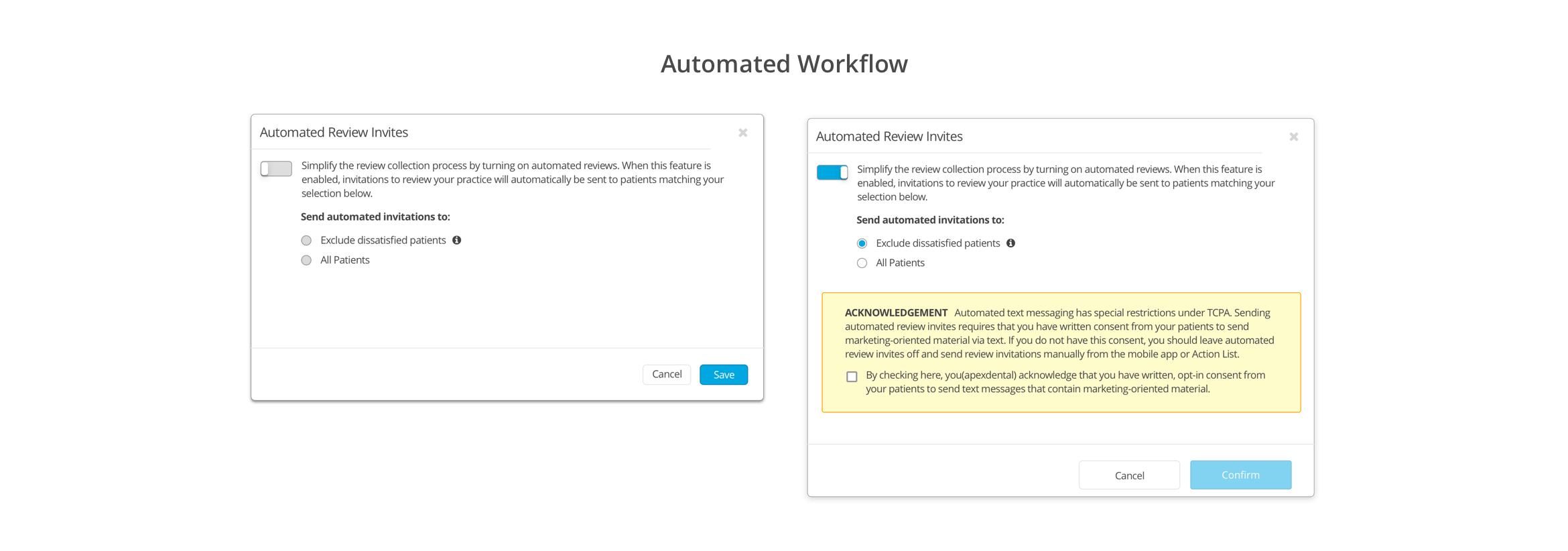

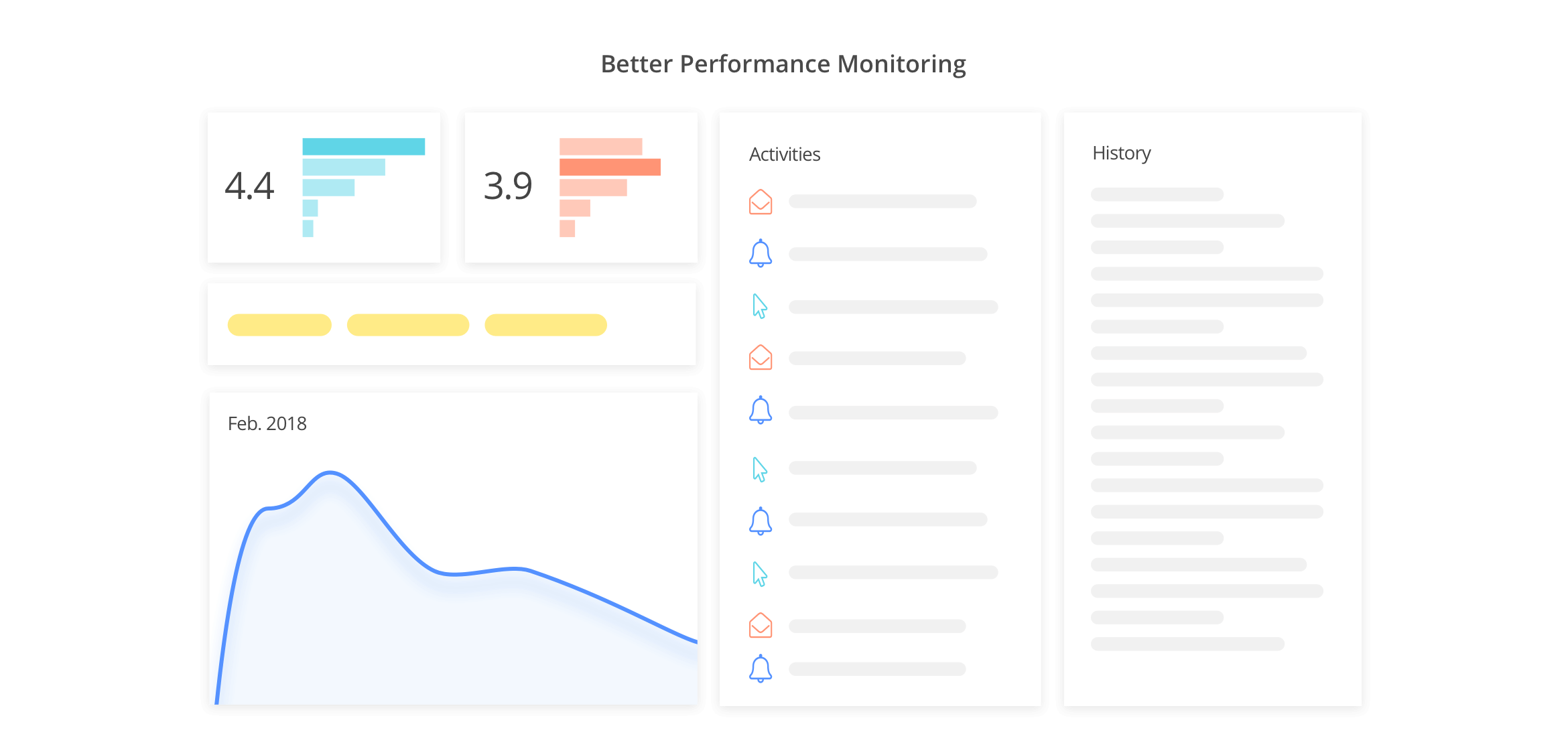
Learn from Fail


Red flags; fully understand users; educate user; and most importantly, design for a vision.
When I look back at all the product decisions we made, I realize we are not building a vision, instead, we are just fixing potholes here and there. However, iteration doesn't necessarily equal a better product. We are solving for our CEO, and we are building easy solutions just to compete with our competitors. In the end, we will only get an ok product.
“We should always be looking at the incremental improvements, but we should also be designing for the future, for newer audiences, technologies, and changing cultures.” — Daniel Ruston, Senior Product Designer@Google.

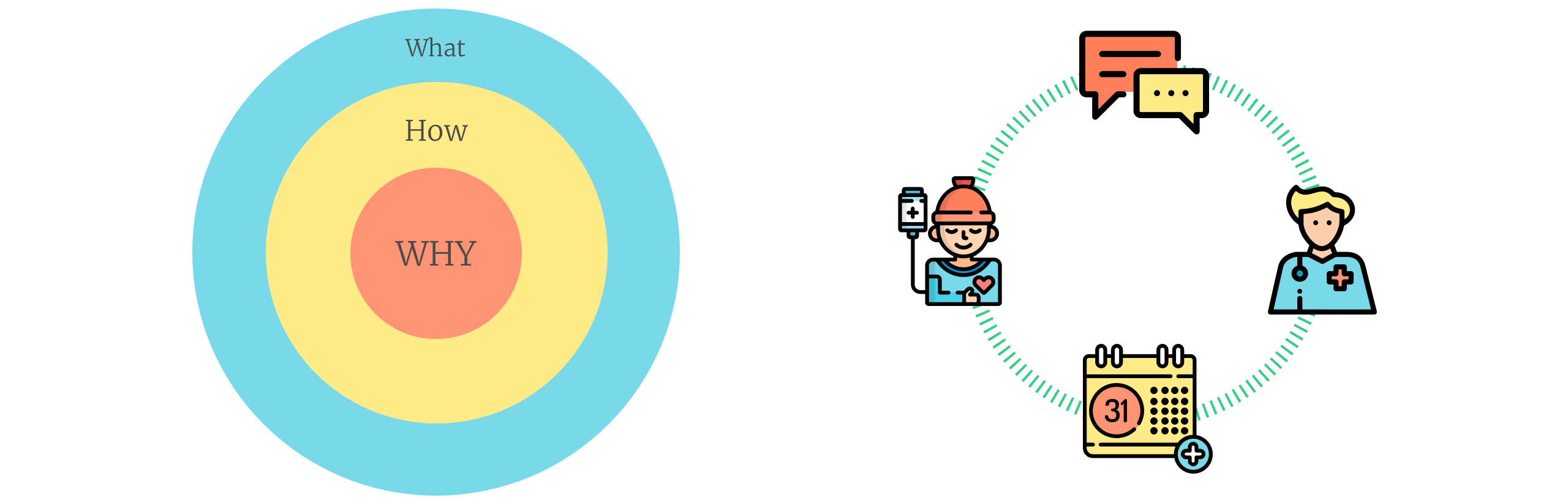
I learned so many things in this project. SRSR is a great product, but I think it definitely could be better or even something totally different than that we have today. If I have the power to travel back to Jan. 2017, I would tell myself:
Start from why. Understand the problem first. What’s daily life look like for an office manager?
Don’t work in a silo. Talk to other PMs in the product team and ask what products they are working on…I always learn something informative and could use the knowledge in the design.
