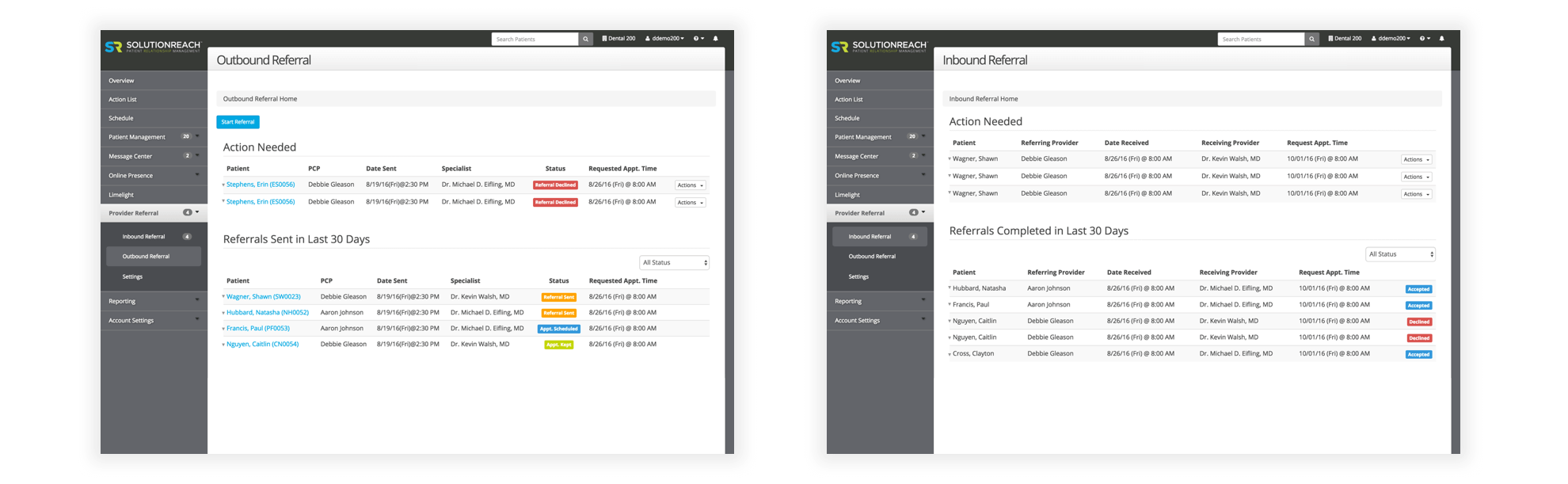Provider Referral Concept
Quickly finding the right specialists for patients
Project Length: Apr. 2016 - Sep. 2016
Backstory: In 2016, Solutionreach partnered with McKesson to build the biggest provider referral network in the United States. The product owner, devs, and I spent several months working on it but unfortunately, towards the end of the exploration stage, McKesson announced a reorg and this project got suspended since.
Problem Framing
Provider referral has always been a challenge and an eager feature in the healthcare industry. Currently, the common practice of referring a patient is painful:

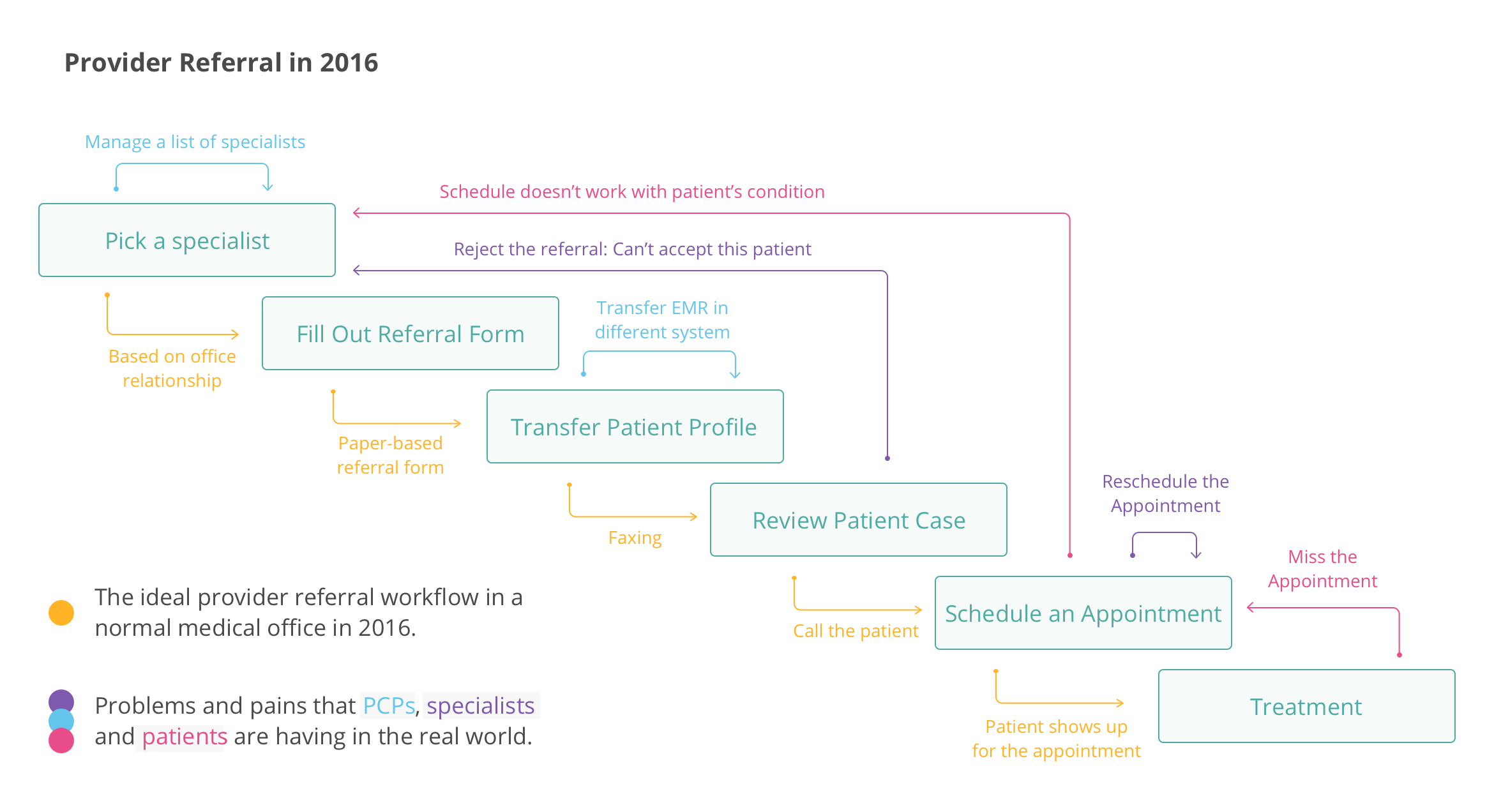
A common practice of provider referral is inefficient, time-consuming and might cause a lot of problems.
PCP(primary care provider) has to file a detailed paper document, mail it to the specialist(the preferred doctor), and wait until that office calls back to confirm the appointment, request more information, or at some worse cases, reject the referral.
It might take days to schedule the appointment at right time with the right doctor for the patient.This outdated process costs not only money, but also precious time, and even patients health and lives.
We believe an efficient, visible, electronic provider referral process that keeps the patient and the referring office in the loop throughout the referral process will help PCP cut remarkable time making referrals. Patients will receive treatment in a timely manner and specialists can build a strong relationship with the PCPs and grow their business.
Define the users
We defined three main user types in this workflow: PCP(or office assistant, depending on the size of the office), patient and the specialist.

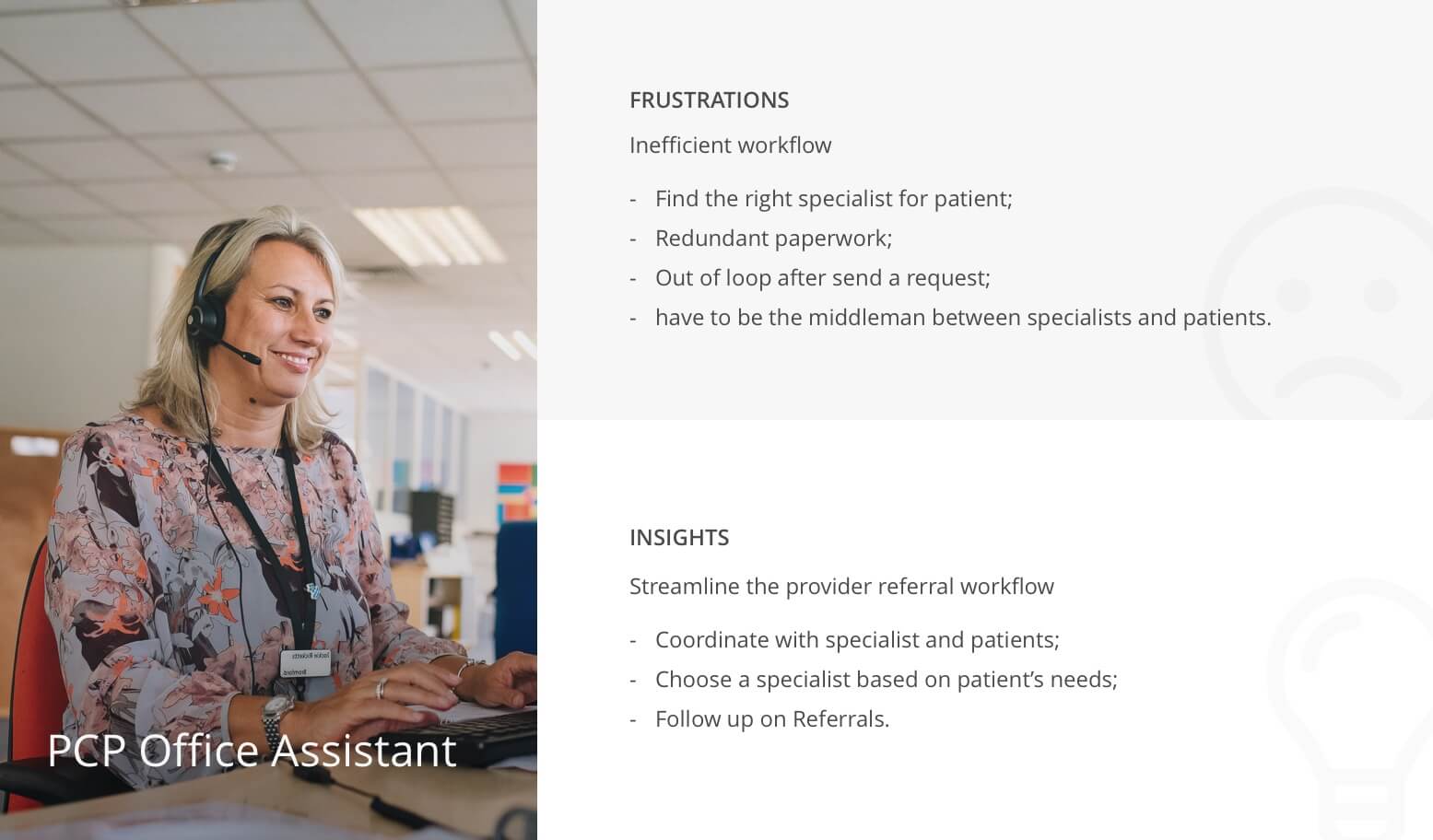

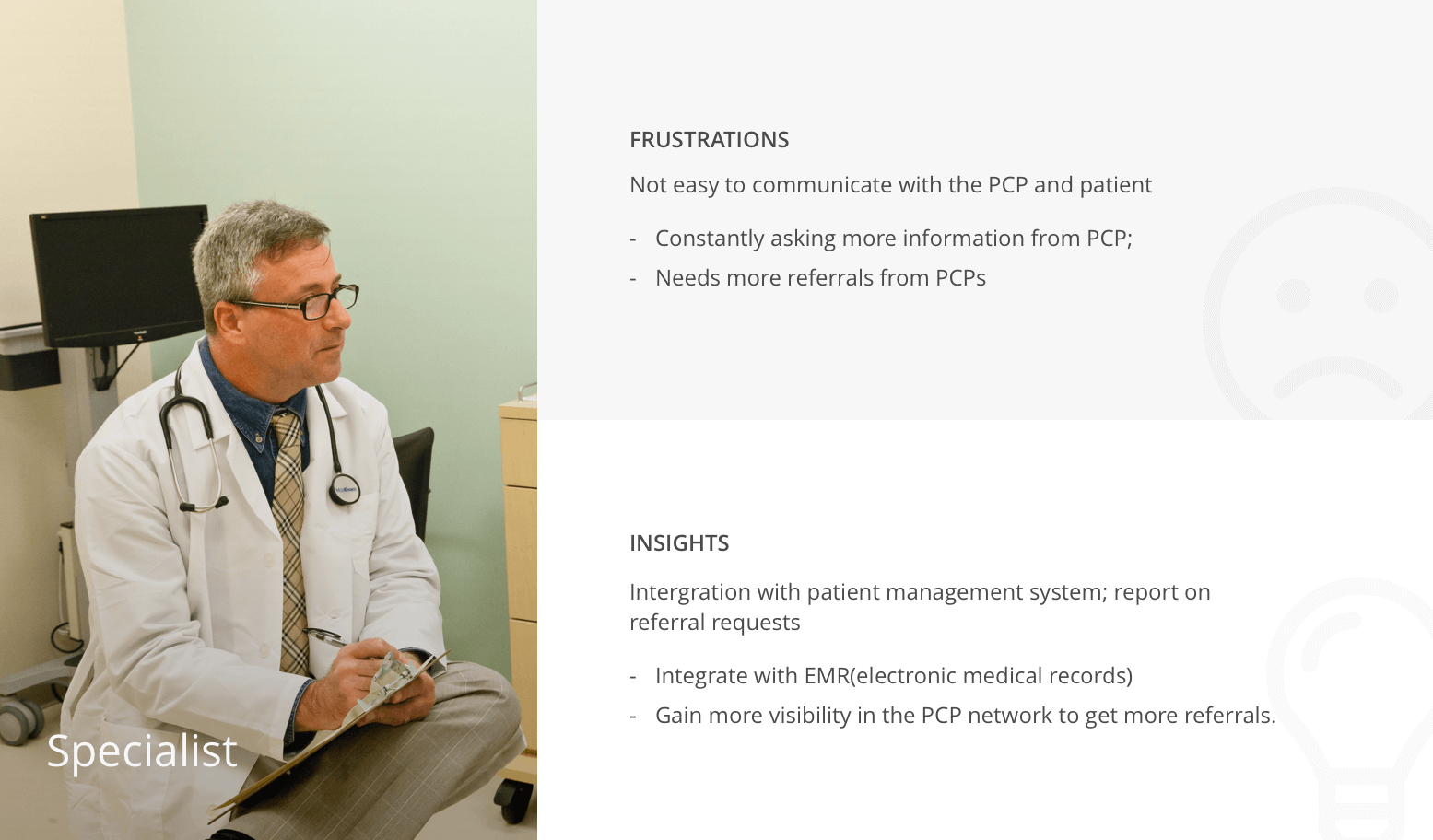

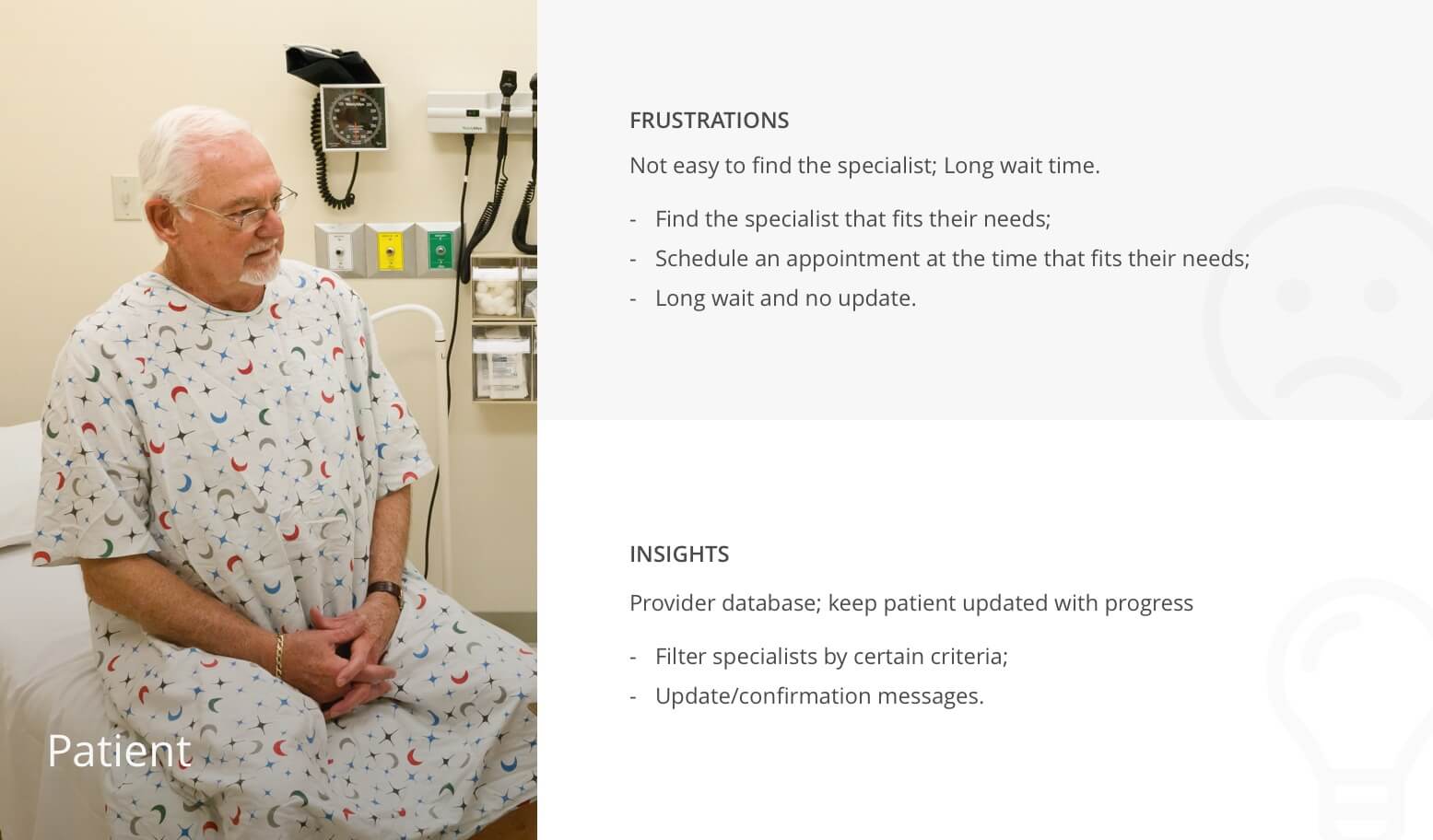
User Journey
Since the PCPs(or office assistants) is the core of the provider referral workflow, we decided to focus on their experience first.

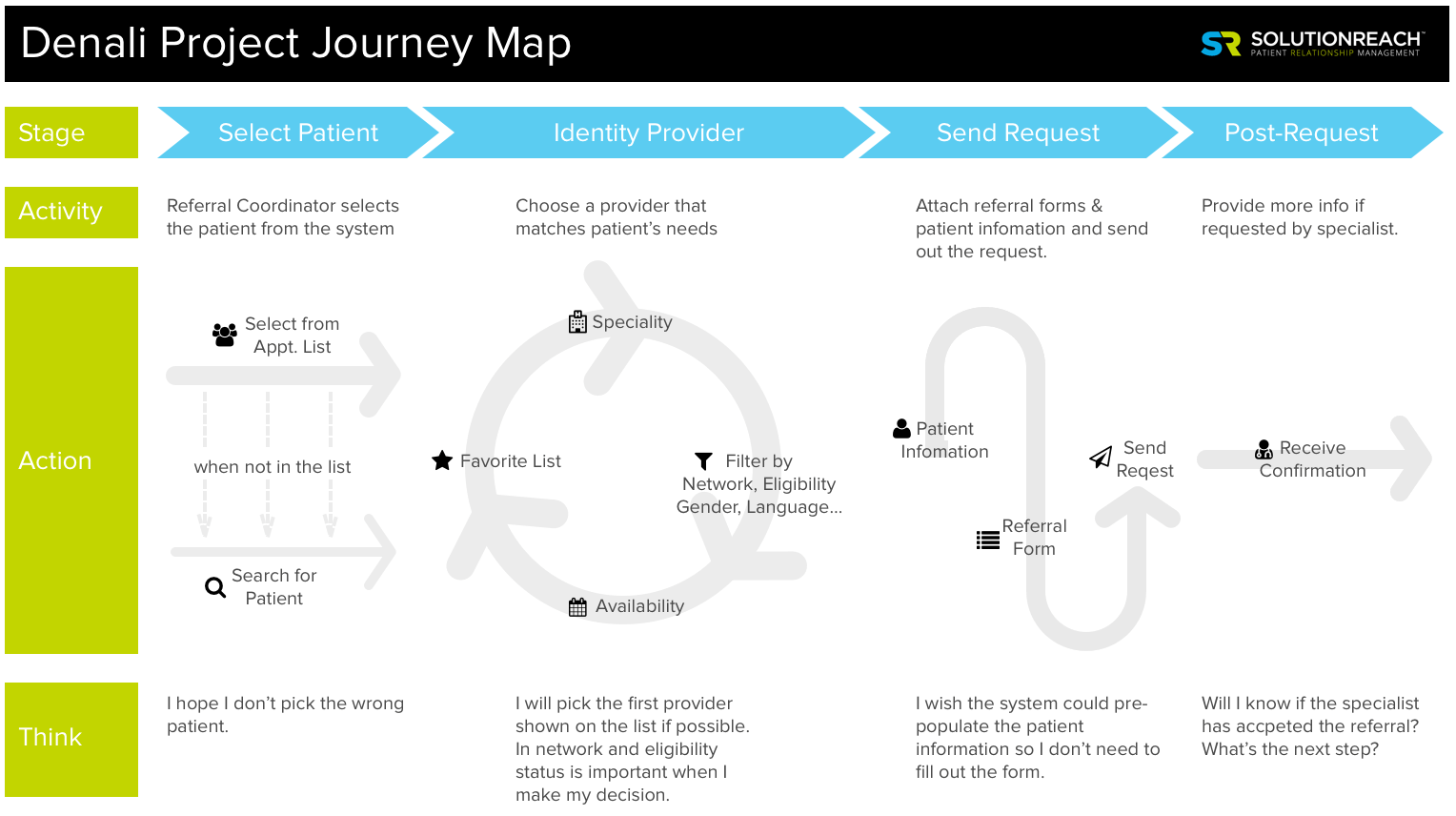
Use Flow
Streamlining the workflow
- Select patient to start the referral;
- Choose a specialist;
- Schedule an appointment;
- Keep track of referrals.
Start a referral
PCPs usually prefer the patients to finish the referral process while they are in the office for their appointment, so we want to make “start a referral” really easy for the user.
Solution: User can start a new referral from “Today’s Appointment” section where all patients for today will be listed, or, can start a referral by searching for the patient name from Outbound Referral Page.

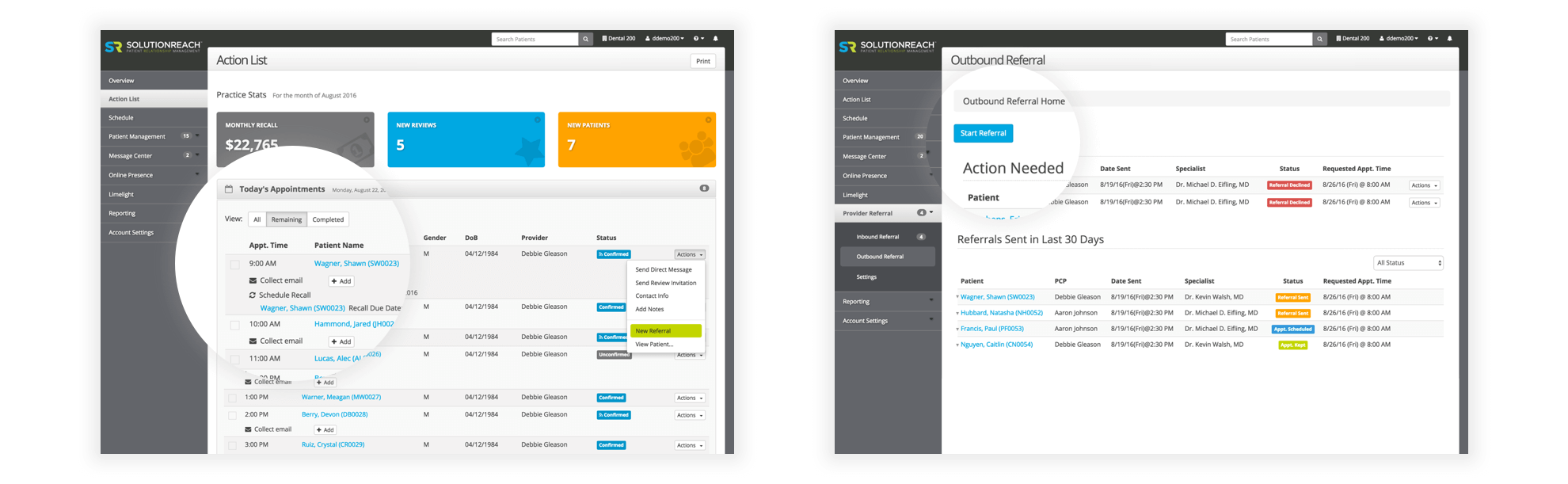
Find the right specialist
After talking to many PCPs and assistants, we realized that many of them keep a “smart list” of specialists or clinics that they have a great relationship with. For most of the cases, PCP will refer the patient to the specialist or clinic on that list. Also, we don’t want to limit the ability of the office to search for new connections in the provider database.
Solution: After users start a new referral, they will land on a page with saved specialists and clinics. They can start from there, or search for new providers by their specialty, location, gender or accepted insurance.

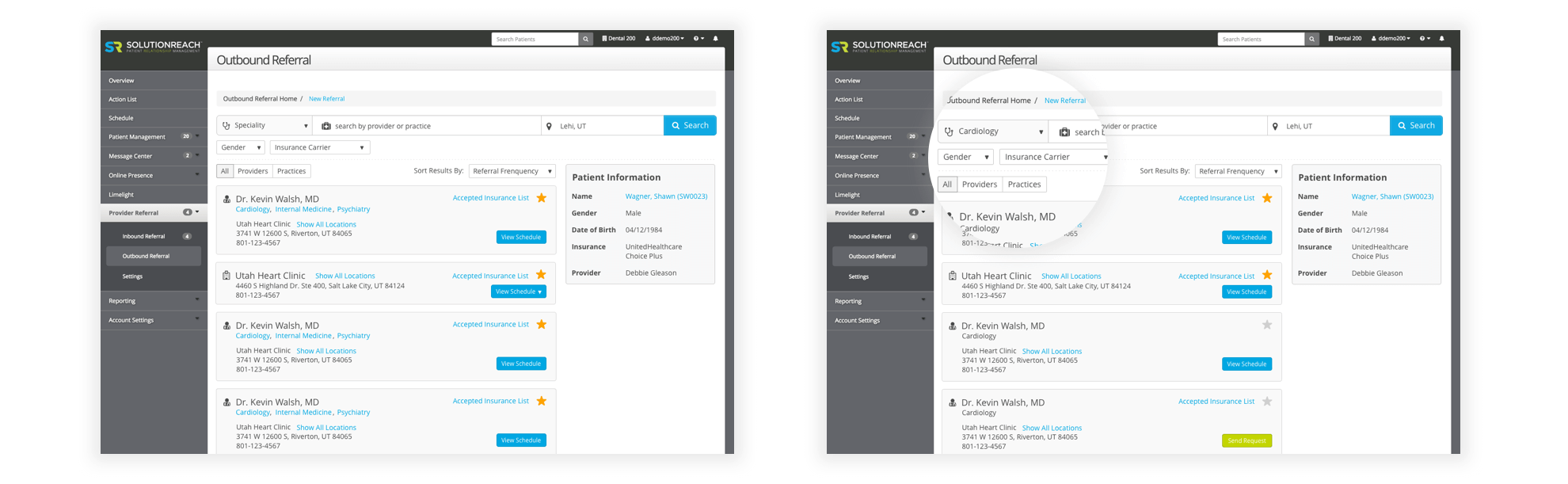
Request an appointment
Use case 1: a common request from patients is “finding the earliest appointment possible”.
Use case 2: PCPs will usually suggest: Anyone in that clinic is awesome so pick one that works best for you.
Solution: Solutionreach has a product that read practices’ schedules so patients can schedule appointments on their own. By utilizing that feature, we can present the schedules of specialists. Users can sort specialists by their earliest appointment. Also, for use case 2, users can view a combined schedule for a practice. They can simply select the preferred time and pick a provider later.

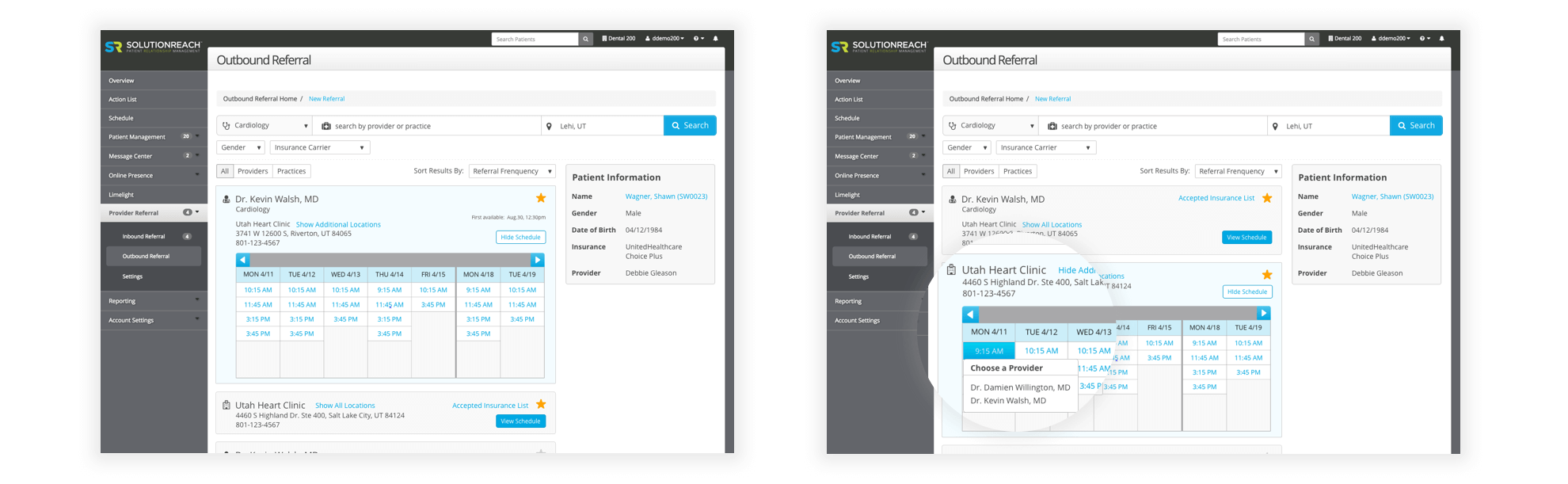
Track all referrals
PCPs want to be involved in the entire referral lifecycle. Currently, they have no idea what happened after they sent out the requests. When specialists receive a referral, they need to read the detail of the patients and decide if they want to accept the patient. PCPs need to be updated on the status of referral to make sure patients get the treatment in time.
Solution: PCPs can view all referral they sent within the last 30 days, and they can take actions on the ones that are rejected. To better illustrate the workflow and close the loop, we created a screen that a specialist would see: They will see a list of requests they received and they can either accept or reject the referral, or reschedule the appointment.